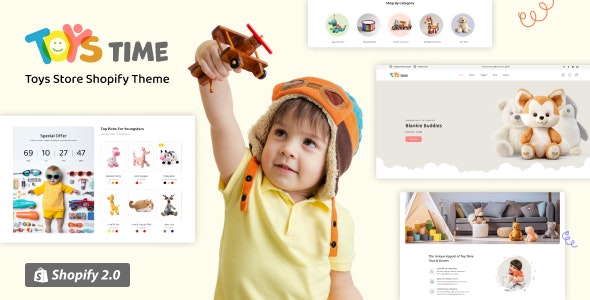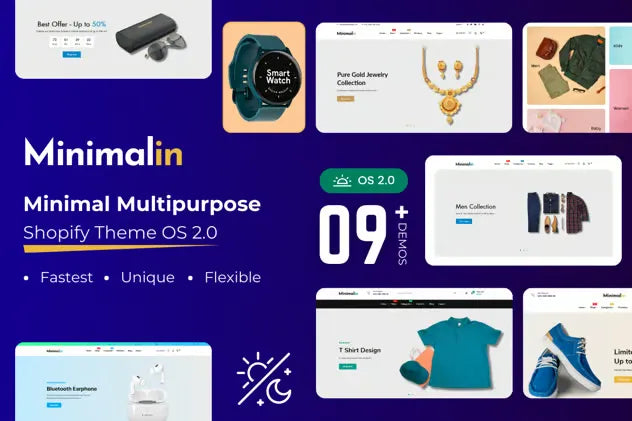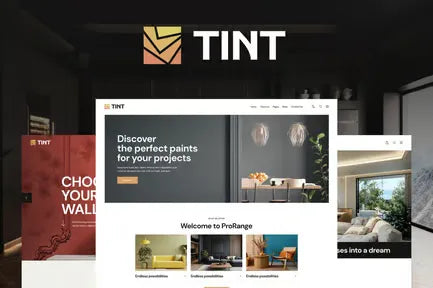TechAuth - The Ultimate React Authentication Template Built with Tailwind CSS
If you’ve ever tried designing and coding authentication pages from scratch, you know it's a tedious, repetitive task. That’s where TechAuth - React Auth Pages Tailwind Template swoops in to save hours of development time. Whether you’re building a SaaS app, admin panel, or a modern web application, TechAuth is your ready-to-plug solution to fast-track your user authentication flow.
In this blog, we’ll dive deep into what makes TechAuth a go-to choice for React developers, explore its features, use cases, customization capabilities, and why it's worth adding to your dev toolkit.
Why You Need a React Auth Template in 2025
Authentication is the gatekeeper of every digital experience today. But let’s face it—designing and developing login, signup, and password recovery pages can be repetitive and time-consuming.
Common Developer Pain Points:
-
Rebuilding auth flows again and again
-
UI inconsistencies between pages
-
Styling that breaks across devices
-
Writing validation logic from scratch
TechAuth was created to fix all of this. It offers beautifully designed, responsive, production-ready auth pages built with React and styled with Tailwind CSS, so you can plug them into your app instantly.
What is TechAuth?
TechAuth - React Auth Pages Tailwind Template is a clean, minimalistic, and developer-friendly template pack featuring:
-
Sign In Page
-
Sign Up Page
-
Forgot Password Page
All built with the latest React best practices and styled using Tailwind CSS utilities. Whether you're an experienced developer or just starting out, TechAuth saves time and elevates your UI out of the box.
Key Benefits:
-
Clean, modern design
-
Fully responsive pages
-
Built for real-world use
-
Easy integration into existing React apps
-
100% Tailwind CSS-based styling
Features That Make TechAuth Shine
1. Fully Responsive Design
Each page is designed mobile-first and scales seamlessly on tablets, laptops, and desktops. This is a must in 2025 where users are logging in from everywhere.
2. Tailwind CSS Integration
Leverage Tailwind’s utility-first approach to customize styling quickly. Whether it’s changing a button color or adding animations, it’s a breeze.
3. Minimal and Clean UI
No clutter. No bloated libraries. Just a clean, developer-friendly layout that lets you focus on business logic while impressing users with a professional UI.
4. Reusable Components
All pages are structured with reusability in mind. Extract components easily and plug them into other parts of your app.
5. Modern UX Patterns
Built with modern form handling, accessible input fields, clear CTAs, and alert messages. It’s UX done right.
6. Quick Setup
Drop the template into your project, wire up your API, and you’re good to go. It’s designed to get you running in minutes, not hours.
What You Get Inside the Package
Here's what you’ll find in the TechAuth download:
-
LoginPage.jsx -
RegisterPage.jsx -
ForgotPassword.jsx -
Shared UI components (input fields, buttons)
-
Tailwind configuration ready to go
-
Light/dark friendly color palette
All organized and commented for fast onboarding.
Who is TechAuth For?
🚀 Startup Founders
Launching a new product? Save days of UI design and focus on what matters—shipping fast.
🚀 SaaS Developers
Quickly spin up authentication for your SaaS dashboard or portal.
🚀 Freelancers & Agencies
Deliver client projects faster without reinventing the wheel every time.
🚀 Beginners in React
Learn how authentication pages are structured with production-grade examples.
How to Use TechAuth in Your Project
Step 1: Download from DevWebsStore
Visit the TechAuth product page and download the template.
Step 2: Copy into Your React App
Place the auth pages into your /src/pages folder or wherever your routing setup lives.
Step 3: Update Routes
If using React Router, define paths for /login, /register, and /forgot-password.
Step 4: Connect to Your Backend
Wire up form submission to your existing auth API (e.g., Firebase, Supabase, custom Node.js API).
Step 5: Customize Styling
Tweak Tailwind classes to match your brand colors and fonts.